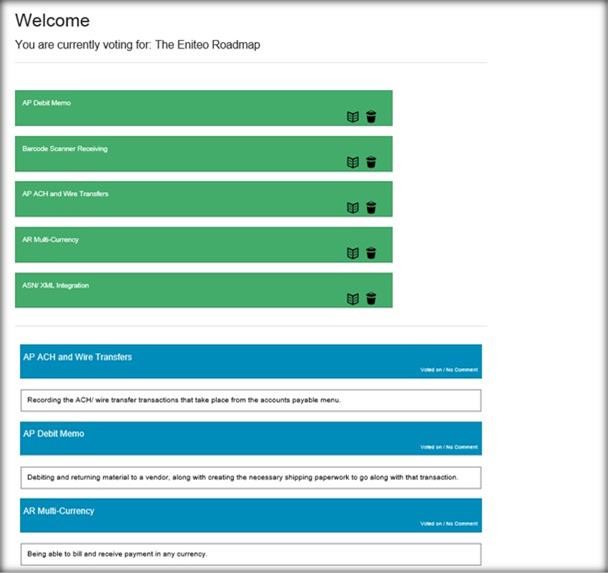Enter your username and password and click “Log in”

When you get to the first page, click on Eniteo Roadmap
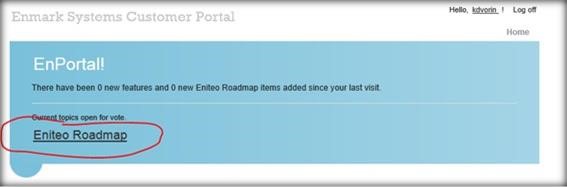
This screenshot is an excerpt of the longer list. The blue box is the title of the item for which you can vote and more detail is included in the white box outlined in gray. You can click on either the blue or white box – both will bring you to the screen where you can choose to vote (add it to your list).
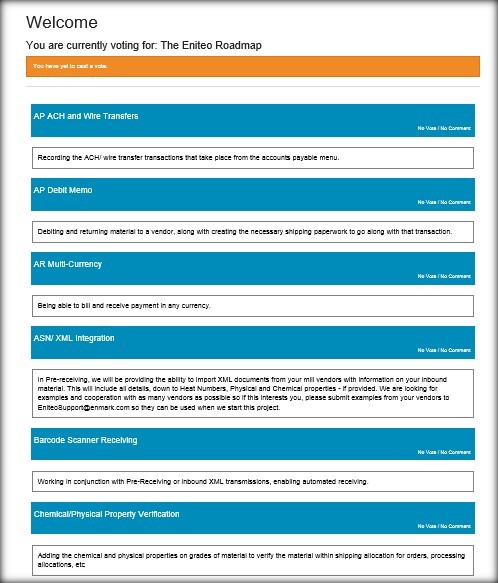
There is only one thing you have to do to vote – simply click on the blue button that says, “Add to list.” You don’t need to select any of the little phrases that might describe how you feel about this item but you certainly can. You don’t need to add any feedback about the item in the blank, freeform box, but you can. The only thing you MUST do to indicate that you’re voting for this item is to click on the blue button that says, “Add to list.”
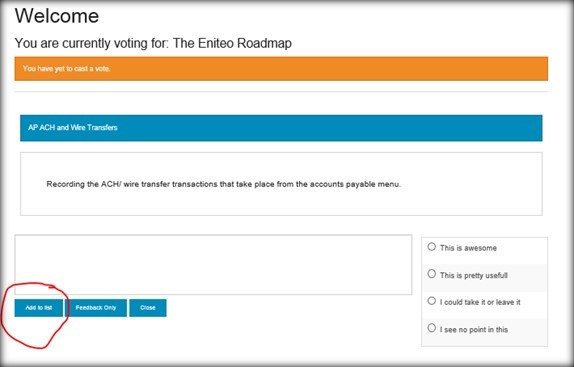
When you add something to your list, you’re creating the list of items that are really compelling for you. They’ll appear as green items at the top of the list. We suggest that you add five items to your list and then rank those five in order of importance to you – the most important item for you should be at the top of the list. You can drag and drop these green items! Move them around to your heart’s content and when you’re satisfied that you’ve selected your top five items, you can exit. You don’t have save or submit – just leaving it in the order that you want it is fine! Again, please contact us at eniteosupport@enmark.com if you have any questions at all!